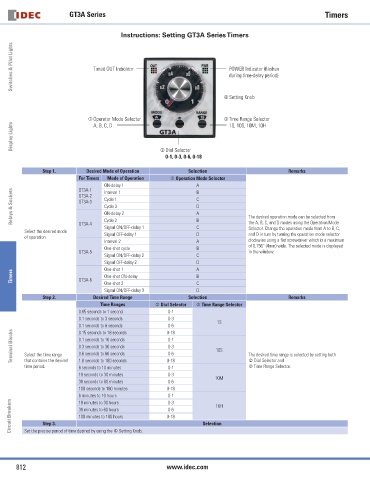Page 22 - IDEC timer catalogue
P. 22
GT3A Series Timers
Instructions: Setting GT3A Series Timers
Switches & Pilot Lights Timed OUT Indicator POWER Indicator (fl ashes
during time-delay period)
m Setting Knob
j Operator Mode Selector l Time Range Selector
Display Lights
A, B, C, D
1S, 10S, 10M, 10H
k Dial Selector
0-1, 0-3, 0-6, 0-18
Step 1. Desired Mode of Operation Selection Remarks
For Timers Mode of Operation j Operation Mode Selector
ON-delay 1 A B
GT3A-1
Relays & Sockets GT3A-2 Cycle 1 C D A The desired operation mode can be selected from
Interval 1
GT3A-3
Cycle 3
ON-delay 2
Cycle 2
GT3A-4
Signal ON/OFF-delay 1 B C the A, B, C, and D modes using the Operation Mode
Selector. Change the operation mode from A to B, C,
Select the desired mode Signal OFF-delay 1 D and D in turn by turning the operation mode selector
of operation.
Interval 2 A clockwise using a fl at screwdriver which is a maximum
of 0.156” (4mm) wide. The selected mode is displayed
One-shot cycle B
GT3A-5 in the window.
Signal ON/OFF-delay 2 C
Signal OFF-delay 2 D
One-shot 1 A
Timers GT3A-6 One-shot ON-delay B C
One-shot 2
Signal ON/OFF-delay 3 D
Step 2. Desired Time Range Selection Remarks
Time Ranges k Dial Selector l Time Range Selector
0.05 seconds to 1 second 0-1
0.1 seconds to 3 seconds 0-3
1S
0.1 seconds to 6 seconds 0-18
0-6
Terminal Blocks Select the time range 0.1 seconds to 10 seconds 0-1 10S The desired time range is selected by setting both
0.15 seconds to 18 seconds
0.3 seconds to 30 seconds
0-3
0-6
0.6 seconds to 60 seconds
that contains the desired
time period. 1.8 seconds to 180 seconds 0-18 k Dial Selector and
l Time Range Selector.
6 seconds to 10 minutes
0-1
18 seconds to 30 minutes 0-3
10M
36 seconds to 60 minutes 0-6
108 seconds to 180 minutes 0-18
6 minutes to 10 hours 0-1
Circuit Breakers Set the precise period of time desired by using the m Setting Knob. 0-18 Selection
18 minutes to 30 hours
0-3
10H
36 minutes to 60 hours
0-6
108 minutes to 180 hours
Step 3.
812 www.idec.com