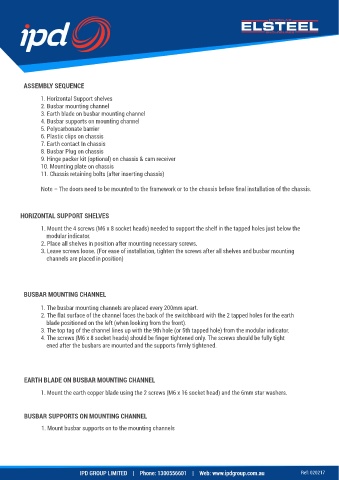Page 2 - Demountable Assembly Instruction
P. 2
ASSEMBLY SEQUENCE
1. Horizontal Support shelves
2. Busbar mounting channel
3. Earth blade on busbar mounting channel
4. Busbar supports on mounting channel
5. Polycarbonate barrier
6. Plastic clips on chassis
7. Earth contact In chassis
8. Busbar Plug on chassis
9. Hinge packer kit (optional) on chassis & cam receiver
10. Mounting plate on chassis
11. Chassis retaining bolts (after inserting chassis)
Note – The doors need to be mounted to the framework or to the chassis before final installation of the chassis.
HORIZONTAL SUPPORT SHELVES
1. Mount the 4 screws (M6 x 8 socket heads) needed to support the shelf in the tapped holes just below the
modular indicator.
2. Place all shelves in position after mounting necessary screws.
3. Leave screws loose. (For ease of installation, tighten the screws after all shelves and busbar mounting
channels are placed in position)
BUSBAR MOUNTING CHANNEL
1. The busbar mounting channels are placed every 200mm apart.
2. The flat surface of the channel faces the back of the switchboard with the 2 tapped holes for the earth
blade positioned on the left (when looking from the front).
3. The top tag of the channel lines up with the 9th hole (or 5th tapped hole) from the modular indicator.
4. The screws (M6 x 8 socket heads) should be finger tightened only. The screws should be fully tight
ened after the busbars are mounted and the supports firmly tightened.
EARTH BLADE ON BUSBAR MOUNTING CHANNEL
1. Mount the earth copper blade using the 2 screws (M6 x 16 socket head) and the 6mm star washers.
BUSBAR SUPPORTS ON MOUNTING CHANNEL
1. Mount busbar supports on to the mounting channels
Ref: 020217