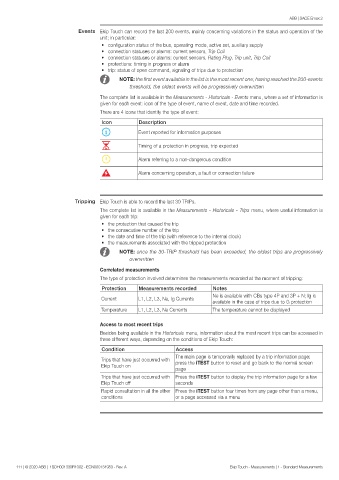Page 113 - Sace Emax 2 Manual for design engineers
P. 113
ABB | SACE Emax 2
Events Ekip Touch can record the last 200 events, mainly concerning variations in the status and operation of the
unit; in particular:
• configuration status of the bus, operating mode, active set, auxiliary supply
• connection statuses or alarms: current sensors, Trip Coil
• connection statuses or alarms: current sensors, Rating Plug, Trip unit, Trip Coil
• protections: timing in progress or alarm
• trip: status of open command, signaling of trips due to protection
NOTE: the first event available in the list is the most recent one; having reached the 200-events
threshold, the oldest events will be progressively overwritten
The complete list is available in the Measurements - Historicals - Events menu, where a set of information is
given for each event: icon of the type of event, name of event, date and time recorded.
There are 4 icons that identify the type of event:
Icon Description
Event reported for information purposes
Timing of a protection in progress, trip expected
Alarm referring to a non-dangerous condition
Alarm concerning operation, a fault or connection failure
Tripping Ekip Touch is able to record the last 30 TRIPs.
The complete list is available in the Measurements - Historicals - Trips menu, where useful information is
given for each trip:
• the protection that caused the trip
• the consecutive number of the trip
• the date and time of the trip (with reference to the internal clock)
• the measurements associated with the tripped protection
NOTE: once the 30-TRIP threshold has been exceeded, the oldest trips are progressively
overwritten
Correlated measurements
The type of protection involved determines the measurements recorded at the moment of tripping:
Protection Measurements recorded Notes
Ne is available with CBs type 4P and 3P + N; Ig is
Current L1, L2, L3, Ne, Ig Currents
available in the case of trips due to G protection
Temperature L1, L2, L3, Ne Currents The temperature cannot be displayed
Access to most recent trips
Besides being available in the Historicals menu, information about the most recent trips can be accessed in
three different ways, depending on the conditions of Ekip Touch:
Condition Access
The main page is temporarily replaced by a trip information page;
Trips that have just occurred with press the iTEST button to reset and go back to the normal screen
Ekip Touch on
page
Trips that have just occurred with Press the iTEST button to display the trip information page for a few
Ekip Touch off seconds
Rapid consultation in all the other Press the iTEST button four times from any page other than a menu,
conditions or a page accessed via a menu
111 | © 2020 ABB | 1SDH001330R1002 - ECN000134959 - Rev. A Ekip Touch - Measurements | 1 - Standard Measurements