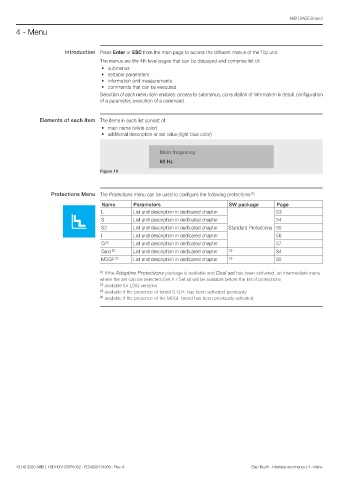Page 45 - Sace Emax 2 Manual for design engineers
P. 45
ABB | SACE Emax 2
4 - Menu
Introduction Press Enter or ESC from the main page to access the different menus of the Trip unit.
The menus are the 4th level pages that can be dislpayed and comprise list of:
• submenus
• settable parameters
• information and measurements
• commands that can be executed
Selection of each menu item enables: access to submenus, consultation of information in detail, configuration
of a parameter, execution of a command.
Elements of each item The items in each list consist of:
• main name (white color)
• additional description or set value (light blue color)
Figure 16
Protections Menu The Protections menu can be used to configure the following protections :
(1)
Name Parameters SW package Page
L List and description in dedicated chapter 53
S List and description in dedicated chapter 54
S2 List and description in dedicated chapter Standard Protections 55
I List and description in dedicated chapter 56
G (2) List and description in dedicated chapter 57
Gext (2) List and description in dedicated chapter (3) 84
MDGF (2) List and description in dedicated chapter (4) 85
(1) if the Adaptive Protections package is available and Dual set has been activated, an intermediate menu
where the set can be selected (Set A / Set B) will be available before the list of protections
(2) available for LSIG versions
(3) available if the presence of toroid S.G.R. has been activated previously
(4) available if the presence of the MDGF toroid has been previously activated
43 | © 2020 ABB | 1SDH001330R1002 - ECN000134959 - Rev. A Ekip Touch - Interface and menus | 4 - Menu