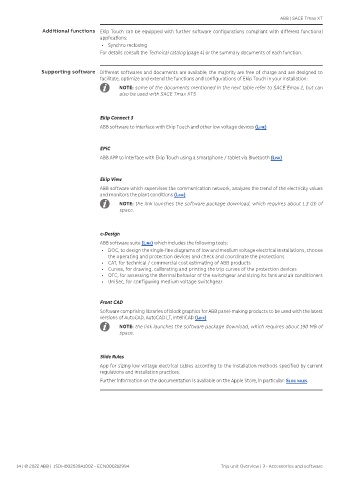Page 16 - MCCB-XT5
P. 16
ABB | SACE Tmax XT
Additional functions Ekip Touch can be equipped with further software configurations compliant with different functional
applications:
• Synchro reclosing
For details consult the Technical catalog (page 4) or the summary documents of each function.
Supporting software Different softwares and documents are available; the majority are free of charge and are designed to
facilitate, optimize and extend the functions and configurations of Ekip Touch in your installation:
NOTE: some of the documents mentioned in the next table refer to SACE Emax 2, but can
also be used with SACE Tmax XT5
Ekip Connect 3
ABB software to interface with Ekip Touch and other low voltage devices (link)
EPiC
ABB APP to interface with Ekip Touch using a smartphone / tablet via Bluetooth (link)
Ekip View
ABB software which supervises the communication network, analyzes the trend of the electricity values
and monitors the plant conditions (link)
NOTE: the link launches the software package download, which requires about 1.3 Gb of
space.
e-Design
ABB software suite (link) which includes the following tools:
• DOC, to design the single-line diagrams of low and medium voltage electrical installations, choose
the operating and protection devices and check and coordinate the protections
• CAT, for technical / commercial cost estimating of ABB products
• Curves, for drawing, calibrating and printing the trip curves of the protection devices
• OTC, for assessing the thermal behavior of the switchgear and sizing its fans and air conditioners
• UniSec, for configuring medium voltage switchgear
Front CAD
Software comprising libraries of block graphics for ABB panel-making products to be used with the latest
versions of AutoCAD, AutoCAD LT, IntelliCAD (link)
NOTE: the link launches the software package download, which requires about 190 MB of
space.
Slide Rules
App for sizing low voltage electrical cables according to the installation methods specified by current
regulations and installation practices.
Further information on the documentation is available on the Apple Store, in particular: Slide ruleS.
14 | © 2022 ABB | 1SDH002039A1002 - ECN000212994 Trip unit Overview | 3 - Accessories and software