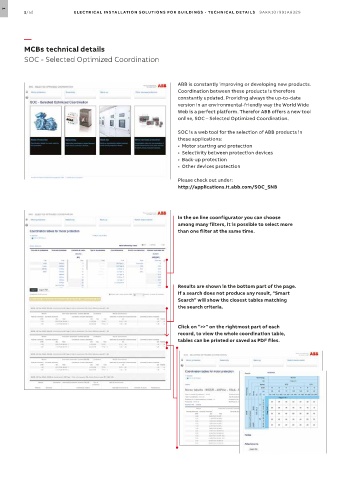Page 52 - B_ELSB_Cat_2022_01_MCBs
P. 52
1/52 ELECTRICAL INSTALL ATION SOLUTIONS FOR BUILDINGS - TECHNICAL DETAILS 9AKK 107991 A8329
1
—
MCBs technical details
SOC - Selected Optimized Coordination
ABB is constantly improving or developing new products.
Coordination between these products is therefore
constantly updated. Providing always the up-to-date
version in an environmental-friendly way the World Wide
Web is a perfect platform. Therefor ABB offers a new tool
online, SOC – Selected Optimized Coordination.
SOC is a web tool for the selection of ABB products in
these applications:
• Motor starting and protection
• Selectivity between protection devices
• Back-up protection
• Other devices protection
Please check out under:
http://applications.it.abb.com/SOC_SNB
In the on line coonfigurator you can choose
among many filters, it is possible to select more
than one filter at the same time.
Results are shown in the bottom part of the page.
If a search does not produce any result, “Smart
Search” will show the closest tables matching
the search criteria.
Click on “>>” on the rightmost part of each
record, to view the whole coordination table,
tables can be printed or saved as PDF files.