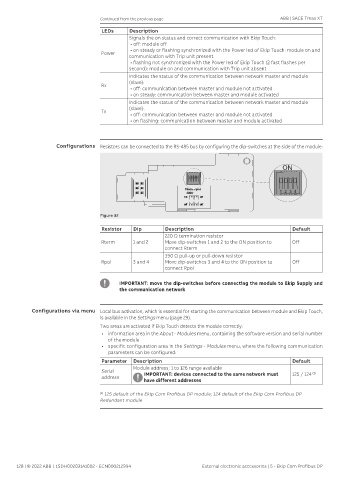Page 130 - MCCB-XT2-XT4
P. 130
Continued from the previous page ABB | SACE Tmax XT
LEDs Description
Signals the on status and correct communication with Ekip Touch:
• off: module off
• on steady or flashing synchronized with the Power led of Ekip Touch: module on and
Power
communication with Trip unit present.
• flashing not synchronized with the Power led of Ekip Touch (2 fast flashes per
second): module on and communication with Trip unit absent
Indicates the status of the communication between network master and module
(slave):
Rx
• off: communication between master and module not activated
• on steady: communication between master and module activated
Indicates the status of the communication between network master and module
(slave):
Tx
• off: communication between master and module not activated
• on flashing: communication between master and module activated
Configurations Resistors can be connected to the RS-485 bus by configuring the dip-switches at the side of the module:
ON
1 2 3 4
Figure 32
Resistor Dip Description Default
220 Ω termination resistor
Rterm 1 and 2 Move dip-switches 1 and 2 to the ON position to Off
connect Rterm
390 Ω pull-up or pull-down resistor
Rpol 3 and 4 Move dip-switches 3 and 4 to the ON position to Off
connect Rpol
IMPORTANT: move the dip-switches before connecting the module to Ekip Supply and
the communication network
Configurations via menu Local bus activation, which is essential for starting the communication between module and Ekip Touch,
is available in the Settings menu (page 29).
Two areas are activated if Ekip Touch detects the module correctly:
• information area in the About - Modules menu, containing the software version and serial number
of the module
• specific configuration area in the Settings - Modules menu, where the following communication
parameters can be configured:
Parameter Description Default
Module address; 1 to 126 range available
Serial IMPORTANT: devices connected to the same network must (1)
address 125 / 124
have different addresses
(1) 125 default of the Ekip Com Profibus DP module; 124 default of the Ekip Com Profibus DP
Redundant module
128 | © 2022 ABB | 1SDH002031A1002 - ECN000212994 External electronic accessories | 5 - Ekip Com Profibus DP