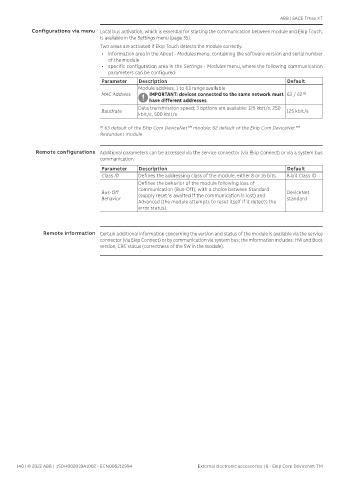Page 142 - MCCB-XT5
P. 142
ABB | SACE Tmax XT
Configurations via menu Local bus activation, which is essential for starting the communication between module and Ekip Touch,
is available in the Settings menu (page 35).
Two areas are activated if Ekip Touch detects the module correctly:
• information area in the About - Modules menu, containing the software version and serial number
of the module
• specific configuration area in the Settings - Modules menu, where the following communication
parameters can be configured:
Parameter Description Default
Module address; 1 to 63 range available
MAC Address IMPORTANT: devices connected to the same network must 63 / 62 (1)
have different addresses
Data transmission speed; 3 options are available: 125 kbit/s, 250
Baudrate 125 kbit/s
kbit/s, 500 kbit/s
(1) 63 default of the Ekip Com DeviceNet TM module; 62 default of the Ekip Com DeviceNet TM
Redundant module
Remote configurations Additional parameters can be accessed via the service connector (via Ekip Connect) or via a system bus
communication:
Parameter Description Default
Class ID Defines the addressing class of the module, either 8 or 16 bits. 8-bit Class ID
Defines the behavior of the module following loss of
communication (Bus-Off), with a choice between Standard
Bus-Off (supply reset is awaited if the communication is lost) and DeviceNet
Behavior standard
Advanced (the module attempts to reset itself if it detects the
error status).
Remote information Certain additional information concerning the version and status of the module is available via the service
connector (via Ekip Connect) or by communication via system bus; the information includes: HW and Boot
version, CRC status (correctness of the SW in the module).
140 | © 2022 ABB | 1SDH002039A1002 - ECN000212994 External electronic accessories | 6 - Ekip Com DeviceNet TM