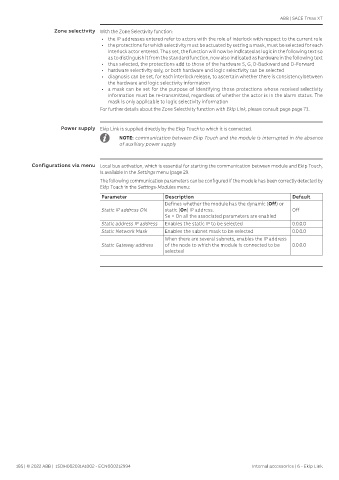Page 187 - MCCB-XT2-XT4
P. 187
ABB | SACE Tmax XT
Zone selectivity With the Zone Selectivity function:
• the IP addresses entered refer to actors with the role of interlock with respect to the current role
• the protections for which selectivity must be actuated by setting a mask, must be selected for each
interlock actor entered. Thus set, the function will now be indicated as logic in the following text so
as to distinguish it from the standard function, now also indicated as hardware in the following text
• thus selected, the protections add to those of the hardware S, G, D-Backward and D-Forward
• hardware selectivity only, or both hardware and logic selectivity can be selected
• diagnosis can be set, for each interlock release, to ascertain whether there is consistency between
the hardware and logic selectivity information
• a mask can be set for the purpose of identifying those protections whose received selectivity
information must be re-transmitted, regardless of whether the actor is in the alarm status. The
mask is only applicable to logic selectivity information
For further details about the Zone Selectivity function with Ekip Link, please consult page page 73.
Power supply Ekip Link is supplied directly by the Ekip Touch to which it is connected.
NOTE: communication between Ekip Touch and the module is interrupted in the absence
of auxiliary power supply
Configurations via menu Local bus activation, which is essential for starting the communication between module and Ekip Touch,
is available in the Settings menu (page 29.
The following communication parameters can be configured if the module has been correctly detected by
Ekip Touch in the Settings-Modules menu:
Parameter Description Default
Defines whether the module has the dynamic (Off) or
Static IP address ON static (On) IP address. Off
Se = On all the associated parameters are enabled
Static address IP address Enables the static IP to be selected 0.0.0.0
Static Network Mask Enables the subnet mask to be selected 0.0.0.0
When there are several subnets, enables the IP address
Static Gateway address of the node to which the module is connected to be 0.0.0.0
selected
185 | © 2022 ABB | 1SDH002031A1002 - ECN000212994 Internal accessories | 6 - Ekip Link