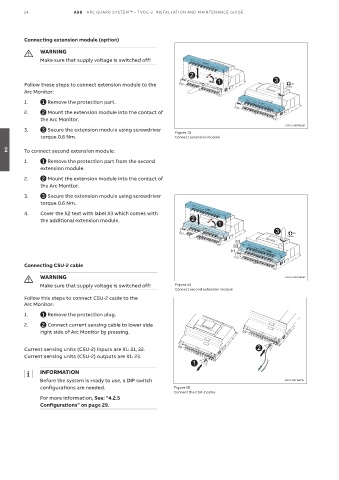Page 24 - Arc Guard System - TVOC-2
P. 24
24 ABB ARC GUARD SYSTEM™ – TVOC-2 INSTALLATION AND MAINTENANCE GUIDE
Connecting extension module (option)
WARNING
Make sure that supply voltage is switched off!
2
1 3
Follow these steps to connect extension module to the 0.6 Nm 2x
Arc Monitor:
1. 1 Remove the protection part.
2. 2 Mount the extension module into the contact of
the Arc Monitor.
1SFC170011M0201
3. 3 Secure the extension module using screwdriver Figure 13
torque 0.6 Nm. Connect extension module
To connect second extension module:
04
1. 1 Remove the protection part from the second
extension module.
2. 2 Mount the extension module into the contact of
the Arc Monitor.
3. 3 Secure the extension module using screwdriver
torque 0.6 Nm.
4. Cover the X2 text with label X3 which comes with
the additional extension module. 2 1
3 0.6 Nm 2x
X3
X2
X1
Connecting CSU-2 cable
WARNING 1SFC170011M0201
Make sure that supply voltage is switched off! Figure 14
Connect second extension module
Follow this steps to connect CSU-2 cable to the
Arc Monitor:
1. 1 Remove the protection plug.
2. 2 Connect current sensing cable to lower side
right side of Arc Monitor by pressing.
Current sensing units (CSU-2) inputs are X1: 21, 22. 2
Current sensing units (CSU-2) outputs are X1: 23.
1
INFORMATION
Before the system is ready to use, a DIP switch 1SFC170011M0201
configurations are needed. Figure 15
Connect the CSU-2 cable
For more information, See: “4.2.5
Configurations” on page 29.